An obituary is a formal notice or tribute that announces an individual’s death. It typically gives a short, concise account of the deceased, such as their:
- life stories
- achievements
- lists of surviving family members
People search for obituaries for various purposes. It could be for genealogical research or simply getting information about the deceased.
Finding an obituary may seem tricky when you don’t know where to begin. Fortunately, there are numerous methods you may use to uncover this information.
This guide aims to help you find an obituary for a specific person using easily accessible online resources.
Methods to Look for Someone’s Obituary
Finding people’s obituaries required scouring old newspapers in the past, but today’s digital resources have made it much more accessible.
Several offline and online resources are available to find a long-lost cousin or learn more about a historical figure.
The following sections cover all the methods you can take in finding people’s obituaries.
1. Check on Newspaper Website
Newspaper websites are essential resources for finding memorials. They’re a great place to start if you have a general idea of where the person lived or died.
To begin your search, simply do the following:
- Visit the local newspaper’s website where the deceased lived or was born.
- Explore their archives or obituary sections to find relevant records.
Also, here are some of the many newspaper sites that can help you find someone’s obituary:
- The New York Times Obituaries
- The Washington Post Obituaries
- Los Angeles Times Obituaries
- Chicago Tribune Obituaries
- The Guardian Obituaries
Many respectable newspapers keep digital records of obituaries. You can find current notices and sometimes see older obituaries that date back many decades. Look for an ‘Obituaries’ or ‘Death Notices’ link on their website’s top menu.
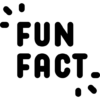 The earliest known obituaries were published in Roman times. Obituaries were historically reserved for notable individuals, but things began to change when the printing press and linotype machine revolutionized newspapers.
The earliest known obituaries were published in Roman times. Obituaries were historically reserved for notable individuals, but things began to change when the printing press and linotype machine revolutionized newspapers.
2. Use Newspapers.com to Access Obituaries from Newspapers
Newspapers.com, created by Ancestry.com, is a valuable resource for accessing historical obituaries. This website simplifies your search process by offering a user-friendly platform.
You can search for obituaries by entering keywords, names, dates, or locations. Additionally, you can browse newspapers by location or publication date to find relevant content.
Newspapers.com provides a convenient platform for viewers to explore and save newspaper articles. They also offer a variety of features to make your search a lot easier, such as
- creating collections,
- annotating webpages,
- transcription tools to enhance the readability of older or faded texts,
- and sharing your findings on social media.
Source: Newspaper.com
Prices for using this service range from $9.95 monthly for basic access to $19.90 for expanded access. These two packages include obituaries from smaller towns and outside the United States. First-time users can also enjoy a 7-day free trial.
Follow these steps to use Newspapers.com:
- Go to Newspapers.com and log in to your account. This can be done on both your PC and mobile devices.
Source: Newspaper.com
- Search and browse for obituaries using keywords, names, dates, or locations.
- View and save content with the user-friendly viewer.
- Use handy features like creating collections, annotating pages, and sharing findings on social media.
You may also search for a specific person’s obituary at several people-searching sites, paid online obituaries, or genealogy search services.
3. Search on Truthfinder to Find Someone’s Obituary
Truthfinder is an online service for searching public records. It has an extensive collection of information about people, including obituaries. You can perform obituary searches for individuals across various states in the United States.
Truthfinder offers a comprehensive database primarily tailored to those interested in state-based obituary search services, including:
- Oregon obituary search
- South Carolina obituary search
- Michigan obituary search
You can choose from Truthfinder’s two pricing options:
- Standard subscription: $27 monthly with unlimited searches.
- Premium subscription: $32 monthly with access to more detailed searches.
There are also discounts available for longer commitments.
To use Truthfinder for your obituary searches, follow these steps:
- Visit the Truthfinder website and create an account.
- Input the individual’s first and last name and city of residence before passing.
Source:Truthfinder.com
- Get a list of potential matches and navigate to the person’s page.
- Proceed to the Personal section of their report or select View Timeline from the top of their report.
- If an obituary is accessible, you will find a link in the Died On section of their Person Report.
- Click on View Obituary to read the obituary.
Source:Truthfinder.com
Truthfinder prioritizes data security, ensuring that all information is encrypted and protected.
If you want to gather as much information as possible without any cost, the next section will discuss finding an obituary for a specific person for free.
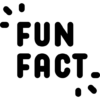 Almost all newspapers’ websites will publish obituaries. But some sites only keep obituary records online for about six months, so this option may only work for a recent death. Some places may retain these records for longer, but you may have to pay a fee or subscribe to look further back.
Almost all newspapers’ websites will publish obituaries. But some sites only keep obituary records online for about six months, so this option may only work for a recent death. Some places may retain these records for longer, but you may have to pay a fee or subscribe to look further back.
4. Do A Google Search To Look For A Person’s Obituary
Google is a valuable tool with an average daily Google search of 3.5 billion. Of these billions of searches, finding obituaries can be one, especially for recent and online-published ones (plus it’s free to use).
To start, simply enter the person’s name in the search bar. You can also refine your search by including the following information:
- place and date of death,
- nicknames,
- important life dates.
You can also search through Google News, which allows you to explore obituaries on newspaper websites.
 When searching for obituaries, being specific can significantly increase your chances of finding the right information.
When searching for obituaries, being specific can significantly increase your chances of finding the right information.
Here are some helpful tips to maximize your Google search results:
| Google Search Tips | Examples |
| Use quotations in your search | “Mary A. Smith” obituary Rhode Island |
| Try searching without quotations | Mary Aimee Smith obituary Rhode Island |
| Include the name of a close relative or spouse likely to be mentioned in the death notice | Mary A. Smith Clyde Smith obituary Rhode Island |
| Specify the name of the city where your relative lived or was born | Mary A. Smith obituary Pawtucket Rhode Island |
| Leave out the middle name | Mary Smith Clyde Smith obituary Rhode Island |
Experiment with various combinations of the above tips, both with and without quotations.
 Given Google’s extensive data collection, you may want to explore what information Google has about you and learn how to enhance your browser’s security.
Given Google’s extensive data collection, you may want to explore what information Google has about you and learn how to enhance your browser’s security.
5. Access Someone’s Obituary Records on Genealogy Websites
Genealogy websites are valuable platforms for tracing your family heritage. They offer access to historical records and documents, including obituaries.
One reputable website is Ancestry.com. It has many records worldwide, making finding a specific person’s obituary more likely.
Ancestry.com offers a monthly subscription starting at $24.99 for access to all US records and $39.99 for access to an international database. They offer a 14-day free trial that new members can enjoy.
Finding a person’s obituary on Ancestry.com is simple; follow the steps below:
- Visit Ancestry.com and log in.
- Use the search bar on the homepage to enter the person’s name and relevant information.
Source: Canva.com
- Review the search results to locate the individual.
- Click their name to access the profile page.
- Look for obituary records, often listed separately or within vital records and newspaper collections.
- Click on the obituary record to view the full details, including the person’s life, family, and funeral arrangements.
Source: Stack
- Save the obituary to your device if desired.
Apart from Ancestry.com, other excellent genealogy sites exist for obituary research. Below are some of these sites:
Alternative Genealogy Website
If you’re exploring other options for finding obituaries, consider these alternative genealogy websites:
MyHeritage.com
MyHeritage offers a comprehensive platform with an extensive database. This is a good alternative to Ancestry.com if you want a more budget-friendly option. It also has an enhanced subscription starting at $79 a year.
Source: MyHeritage.com
AfriGeneas.org
AfriGeneas is a specialized resource focusing on African-American genealogy. They provide records, forums, and expert advice tailored to people seeking obituaries for African Americans.
Source: AfriGeneas.org
6. Use Obituary Search Engines and Databases
Obituary search engines serve as a diverse database of obituary records. They offer insights into countless individuals’ lives, legacies, and memories. One reliable resource in this field is
Legacy.com, which provides a user-friendly platform for obituary searches.
The Legacy obituary search offers a free obituary search option and the option to publish a memorial website.
The website also has a 14-day free publishing option for memorial websites, followed by a charge of $49.99 and an annual renewal fee of $9.99.
In today’s digital age, the past is just a click away. Here’s how to perform an obituary search using Legacy:
- Go to the Legacy.com website.
- Use the search bar on the homepage to look for obituaries by entering the name, date, and location of interest.
- Take a moment to explore the digital memorials created by friends and family members. This often includes photos, stories, and digital condolences.
- Leave a condolence message in the virtual guest book if you find an obituary that resonates.
Source: Legacy.com
7. Check On Social Media And Online Communities for Obituaries
Social media is where many people share their daily lives. This makes it a great place to turn to when searching to confirm whether a person has passed.
People often use social media platforms like Facebook, Instagram, Reddit, and others to share news of a family member’s death or to remember loved ones. This can include sharing old photos and stories on special occasions like the death anniversaries or the person’s birthday.
If you want to use social media to find out if someone has died, take these steps:
- Scroll through the profiles of the person’s family members and closest friends.
- It is easier to find information on recent deaths.
- For older cases, you may need to dig deeper into the person’s social media history.
- Another approach is to view the profile of the person you believe has passed. After an individual’s death, friends and family often leave written condolences on their profile.
 If you’re attempting to locate someone on social media like Instagram without knowing their username or by using their email, you may want to check out our guides in Truelist.
If you’re attempting to locate someone on social media like Instagram without knowing their username or by using their email, you may want to check out our guides in Truelist.
It can be hard to find a person’s obituary, especially if they had a common name or lived in a big city. You might have better odds of finding the right one if you narrow your search.
To increase your chances of success, read on for more helpful search tips and tricks.
Tips for Effective Obituary Searches
If you’ve read obituaries about your ancestors, you know they can provide a wealth of information. Obituaries are essential for filling research gaps, discovering other records, and overcoming genealogy challenges.
In a world where people often share similar names and locations, you’re more likely to find a specific person’s memorial if you have the information in this list.
Here are some simple tips to quickly find a particular obituary:
Tip #1: Gather Key Information
To increase your likelihood of locating a person’s obituary, ensure you have these key details on hand:
- Full name.
- Date of birth.
- Date of death.
- For women, the surname at the time of death.
Having all the key information available will save you many headaches and streamline your search process.
Tip #2: Additional Identifying Details
It is also a good idea to take note of other details that can further narrow your search. Use all of the resources available to you to identify a person’s last known location and the names of their family members.
You can also contact the local historical society where the person passed away, as they may have old newspapers on microfilm.
If none, they may guide you to another resource.
Tip #3: More Specific Name Details
If the person you’re searching for has a common name, you can use additional name information to narrow your search, for example:
- Their name variations
- Their known nicknames
- For women, their maiden names
In case you’re still struggling to find the obituary, ask friends or family of the deceased for help, no matter how long it’s been. They might know where it was published or have helpful information for your search.
Tip #4: Location-based Searches and Keywords
Try to narrow down the person’s location as much as possible. These details may be the:
- City
- Borough
- Neighborhood
- State
- Hometown
- Any additional government registrations related to the person, such as military service or employment in local courts.
- Where they were buried or interred
- Where they had their funeral
Use any of these important keywords, and add details like their occupation to refine your search.
Wrap-Up
Finding a specific person’s obituary can be challenging and time-consuming. However, by following the steps outlined in this guide and using the various resources provided, readers can increase their chances of locating the obituary if it exists.
While it’s not unusual for a person not to have an obituary, it’s still worth exploring different methods, as it can offer valuable insights into a loved one’s life and legacy.
FAQs About Finding an Obituary for a Specific Person
Is the government death record public?
Death records are private and only shared with authorized individuals. However, access regulations for death records may also vary by state; check with your local authorities for more details.
What information is not included in the obituary?
Obituary information does not disclose the private aspects of a person’s life, such as former partners and embarrassing details.
Are newspaper obituaries uploaded online?
Yes, many newspaper obituaries are uploaded online. Newspapers often have websites where they publish obituaries alongside their print editions.
Does everyone publish an obituary?
No, not everyone publishes an obituary — whether or not an obituary is published is a personal or family decision.

