In an age where nearly 60% of companies run a hybrid model, no wonder a comprehensive project management tool like monday.com is flourishing.
Monday.com is an all-in-one business management platform that helps teams of all sizes simplify workflows and collaborate better. They offer free and paid options starting at $8 per seat.
As of 2023, monday.com maintained its price point for all plans from 2021. Compared to previous pricing plans, it is only $0.2 (per seat) higher than its 2020 pricing structure.
Learn the latest pricing plans of Monday.com for 2023, how much each cost, what they offer, other competitors in the market, and why businesses and teams should choose Monday.com
Key Takeaways:
|
Monday.com Pricing Plans and Features
Before diving into each plan’s features, there are a few rules to note – Monday.com refers to plan users as “seats”.
Every paid plan has the number of seat options in the following increments – 3, 5, 10, 15, 20, 25, 30, 40, and 50 seats. Currently, the minimum seat for a paid plan is set to 3.
Fees for each paid plan vary on the number of seats chosen. The higher the plan, the higher the seat price. The basic plan costs $8/seat per month, while the standard plan seat costs $10/seat per month.
Subscribers have 2 billing options – annually or monthly. Monday.com encourages users to lock in under their annual plan to save 20% off the original price.
 In a nutshell: In a nutshell:
Monday.com has basic ($8/mo/seat) and standard seat ($10/mo/seat) options. Number of seats per plan can range from 3 to 50. |
Pricing Plans
Monday.com’s pricing structure is split into five – free, basic, standard, pro, and enterprise. Learn what each plan entails:
Free Plan
The free plan is limited to 200 items and 2 seats. It’s also forever free and includes all the basic features of monday.com, such as:
- Limited mainboards
- Communicate with your team
- Simple search function
- Limited Column Center
- View files
- View forms
- Monday work docs
- Access to Monday app marketplace
- Kanban view
- 1 board per dashboard
- 500 MB Storage
Here’s how to access monday.com’s free plan:
 | You do not need to lay down your credit card details. |
 | After the 14th day, if you haven’t signed up for any paid plans, your account will automatically fall under monday.com’s free plan tier. |
 | Your free plan will stay forever until you subscribe to a paid plan. |
Basic Plan
The basic plan is great for projects that need a simple way of organizing tasks. For this plan, the minimum number of seats is 3.
A basic plan’s seat price is $8 (billed annually), which makes minimum payments of $24 per month, billed annually.
Here’s the basic plan’s pricing guide:
 |
|
The basic plan has the following features:
- Unlimited viewers
- Main Boards
- Communicate with your team
- Simple search function
- Limited column types
- View files
- View forms
- Kanban view
- 1 board per dashboard
- 5 GB Storage
Standard Plan
Among all plans, the standard plan is the most popular. It includes everything from the basic plan and more. It’s $2 per seat/month, higher than the basic plan (billed annually).
Here’s the standard plan’s pricing guide:
 |
|
The standard plan offers all the features included in the basic plan plus the following features:
- Limited guests
- Shareable boards
- The timeline view
- The calendar view
- The map view
- Advanced filter search
- 250 Automations & Integrations
- 5 boards per dashboard
- 20 GB Storage
Pro Plan
This plan is for mid-sized to large enterprises, offering sophisticated planning features. Pro plans include all features monday.com offers, from restriction settings to all types of work views.
Here’s the pro plan’s pricing guide:
 |
|
Pro plan has every feature the basic and standard plans have, including extra premium features:
- Private boards
- Higher Automation/ Integrations limit
- Advance permission and restriction settings
- The workload view
- The chart view
- Full access to the column center
- The Tags Column
- 10 boards per dashboard
- Google Authentication
- 100 GB Storage
Enterprise Plan
This is an advanced plan from monday.com gives the most customizing power. It’s suitable for organizations that need enterprise-grade features. Accessing this plan requires an extra step.
 | To avail this, you need to contact a sales representative to discuss monday.com enterprise pricing. |
The enterprise plan includes all the features of the Pro Plan plus the following:
- 250,000 Automations/ Integrations
- 50 boards per dashboard
- Advanced security features
- Single Sign-On
- HIPAA compliance program
- IP restrictions
- Audit log
- 1000 GB Storage
Monday.com vs. Competitors
Now, look at how monday.com’s pricing structure juxtaposes with its top 5 competitors.
| monday.com | ClickUp | Zoho Projects | Jira Software | Trello | Asana | |
| Price range per user (monthly, billed annually) | $8 – $16 per | $5 – $12 | $4 – $9 per | $6.58 – $12.7 per | $5 – $17.50 | $10 – $24.99 |
| Regular price billed monthly (per user) | $10 – $20 | $9 – $19 | $5 – $10 per | $7.75 – $15.25 | $6 – $17.50 | $13.49 – $30.49 |
| Max number of users per free plan | 2 team members | Unlimited | Up to 3 users | Up to 10 users | Unlimited | 15 teammates |
| Max number of users per paid plan | Unlimited | Unlimited | 3 – unlimited users | 35,000 users | Unlimited | Unlimited |
| Storage for free plan | 500 MB | 100 MB | N/A | 2 GB | Unlimited storage
(10 MB per file) | Unlimited storage
(100 MB per file) |
| Range of storage per paid plan | 5 GB – 1000 GB | Unlimited | 100 GB – 120 GB | 250 GB – Unlimited | Unlimited storage (250MB/file) | Unlimited storage
(100 MB per file) |
| Available in mobile apps? | Yes – iOS and Android devices | Yes – iOS and Android devices | Yes – iOS and Android devices | Yes – iOS and Android devices | Yes – iOS and Android devices | Yes – iOS and Android devices |
| Free trial number of days | 14 | No free trial for paid plans; has a free plan instead. | 10 | 7 | 14 for the premium plan only | 30 |
See what project management platform wins and losses in each category based on the comparison table:
- Pricing
Monday.com’s paid plan is a bit pricier, with Asana pricing as the most expensive. Meanwhile, Zoho Projects wins the lowest per-user paid plan range category.
It’s essential to recognize that there are reasons why project management platforms are priced as they are. The quality of its features justifies the reasonably expensive monday.com price.
- Unlimited viewership
Every project management tool mentioned above offers unlimited viewers per plan, which is standard for a platform that calls for team collaboration.
- Storage and the number of users for free plans
All six platforms are generous in terms of storage and the number of users with free plans. Regarding the number of members, ClickUp and Trello are the most generous, offering unlimited users.
ClickUp pricing leads again in the paid plan storage category with its unlimited storage offering. Trailing next to ClickUp is monday.com, with a storage limit of 1000 GB from its pro plan.
- Free trial period
Asana provides a month-long trial run for all their paid plans. While monday.com and Trello offer a 14-day free trial which is enough for users to assess whether the plan works for the team.
- Mobile app version availability
All platforms are available as mobile apps for iOS and Android devices.
However, tools in the desktop version might be absent in the mobile app version due to different user interfaces.
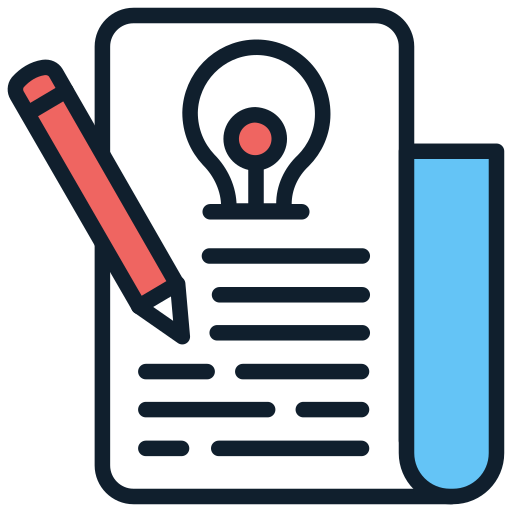 In a nutshell: Zoho Projects offers affordable pricing, while Monday.com offers more features. ClickUp and Trello provide unlimited users and storage plans, while Asana, Monday.com, and Trello offer free trial plans. All platforms are available on mobile, with unlimited access to viewers by plan. In a nutshell: Zoho Projects offers affordable pricing, while Monday.com offers more features. ClickUp and Trello provide unlimited users and storage plans, while Asana, Monday.com, and Trello offer free trial plans. All platforms are available on mobile, with unlimited access to viewers by plan. |
Why You Should Use Monday.com?
After reviewing monday.com’s pricing plans, discounts, and alternative pricing structures, learn what makes the platform an effective tool.
Here is an assessment of where monday.com wins and loses in terms of overall features compared to its industry rivals.
1. The platform is a Swiss-knife version of a project management tool.
Monday.com is a versatile task management tool suitable for various teams, from small businesses to professionals.
The user-friendly platform offers pre-built widgets for tasks, contacts, sales pipelines, roadmap planning, bug tracking, OKR tracking, and more.
It’s also a Customer Relationship Management tool (CRM) that helps with ad campaigns, customer project management, and more.
2. Monday.com is more visual-based than text-based.
Regarding management tools, monday.com believes in an excellent visual board made from scratch or pre-built templates.
The popping status colors and the familiar work management outline contribute to why you’ll never miss things with monday.com, even at a glance.
Workspace templates also cater to diverse projects; recruitment, content management, manufacturing, real estate, etc.
Once you’ve made your main table, you can convert it into different views such as Kanban, Gantt Chart View, etc.
3. The tool is modeled anticipating a project’s complexity.
A checkbox that says a task is “complete” or “pending” does not tell much about the task’s progress. Monday.com understands that each project has specific levels of complexity.
That’s why it lets you edit statuses according to how you would want to be updated on the progress of the tasks.
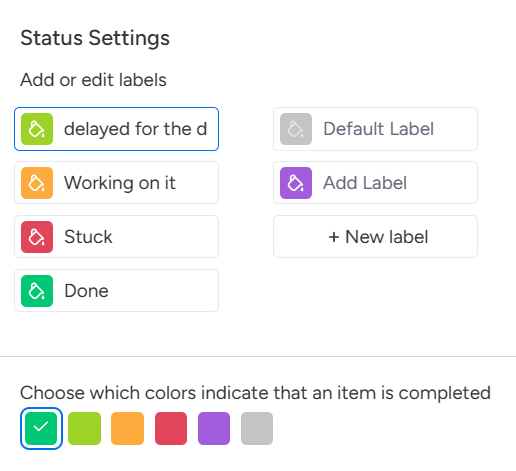
4. Monday.com allows multiple integrations of external applications.
Monday.com seamlessly integrates tools like Google Drive, Google Calendar, Gmail, Excel, and more. You can easily consolidate data from multiple applications and sync them into your monday.com workspace.
Downsides of Monday.com
Like any other platform that offers subscriptions, monday.com also has some drawbacks.
Here are two notable downsides of the platform:
1. The pricing structure of monday.com can be complex.
Not all people will instantly understand monday.com’s pricing structure.
If it’s your first time canvassing paid management tool plans, monday.com’s confusing terminologies, like “per seat” and its multiple pricing conditions, can be confusing.
2. There are reports of monday.com’s slow customer service support.
monday.com has 24/7 live chat support, but some customers do not like the hour-long replies.
Some resort to self-help blogs for answers, but it’s incomparable with getting tailored services from a human representative.
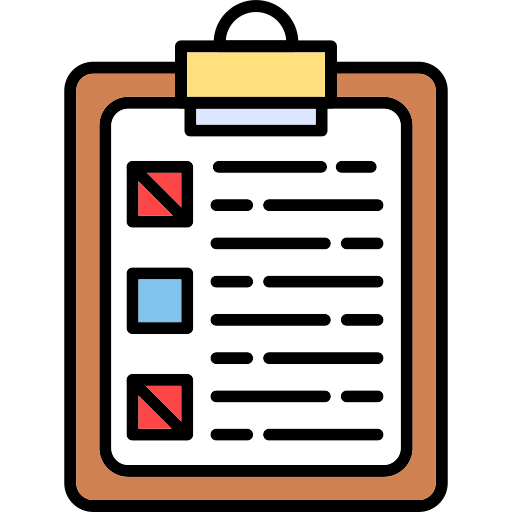 In a nutshell: In a nutshell:
Monday.com is a versatile project management tool suitable for diverse teams. It offers a visual-based interface, handles complex projects effectively, and allows integration with external applications. However, its pricing structure can be tricky, and there have been reports of slow customer service support. |
Conclusion
Monday.com is a solid project management tool with a competitive pricing point. G2 reviewers voted it one of the top Global Software companies of 2023.
Its emphasis on visibility and collaboration is unmatched, supported by visual boards like Kanban and Gantt Chart View.
The platform’s functionality is unquestioned, but to determine if it’s the right fit for your organization, try their 14-day free trial.
FAQs
Does Monday.com have a file limit?
Yes. 500MB is the maximum file size for each item. For a file size higher than 500, you can create a zip file or upload it from Google Drive or Dropbox.
Can I upload a PDF to Monday.com?
Yes. Add a file column or add a file in the item updates.
Is Monday a project manager or CRM?
Monday.com is a project management tool but offers a CRM workspace template. monday.com has a paid CRM version called Monday Sales CRM.

